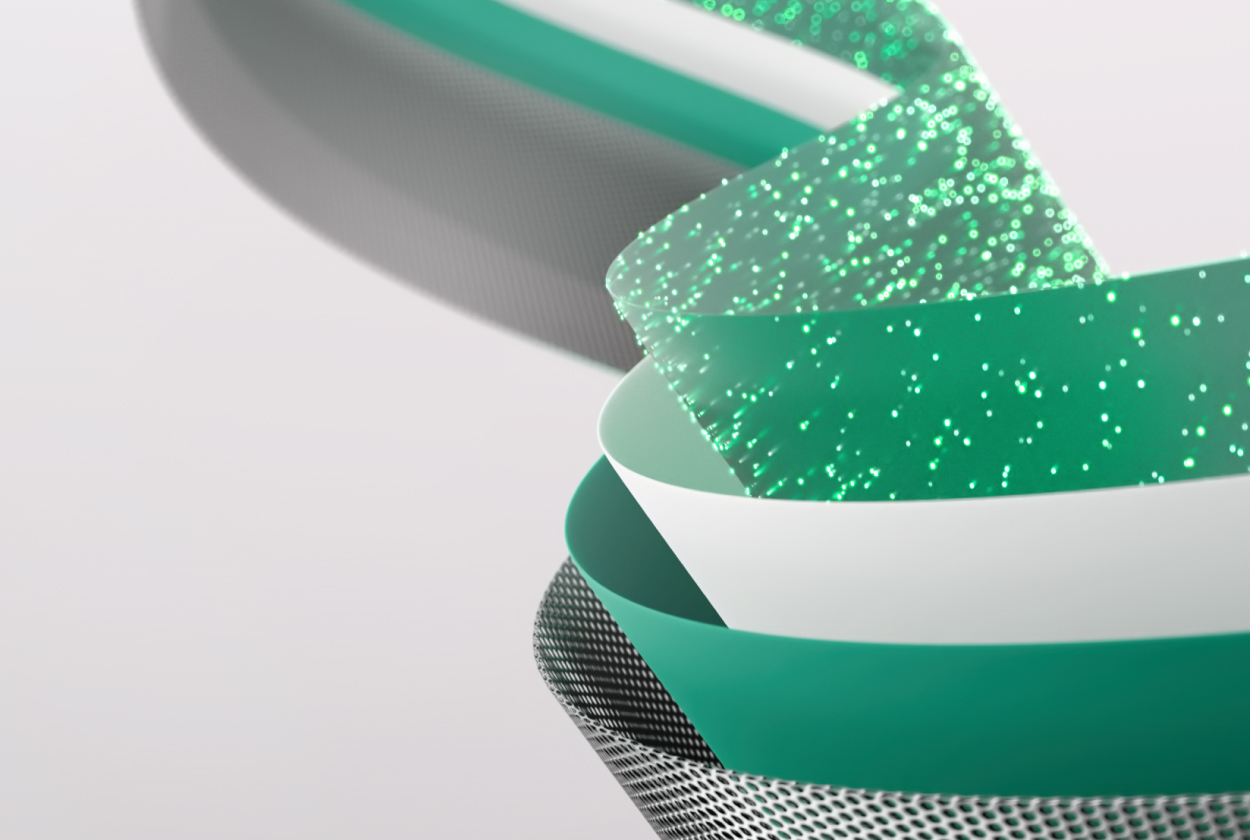Fabric changing the game: Logging your workload using Notebooks.
I was working on an example for a customer about logging a file error of execution while you are running multiple notebooks in parallel in a try-and-catch scenario. While thinking about that scenario in a Fabric environment I realized this work is now so much easier. As I mentioned before in other posts, OneLake integration …
Continue reading “Fabric changing the game: Logging your workload using Notebooks.”